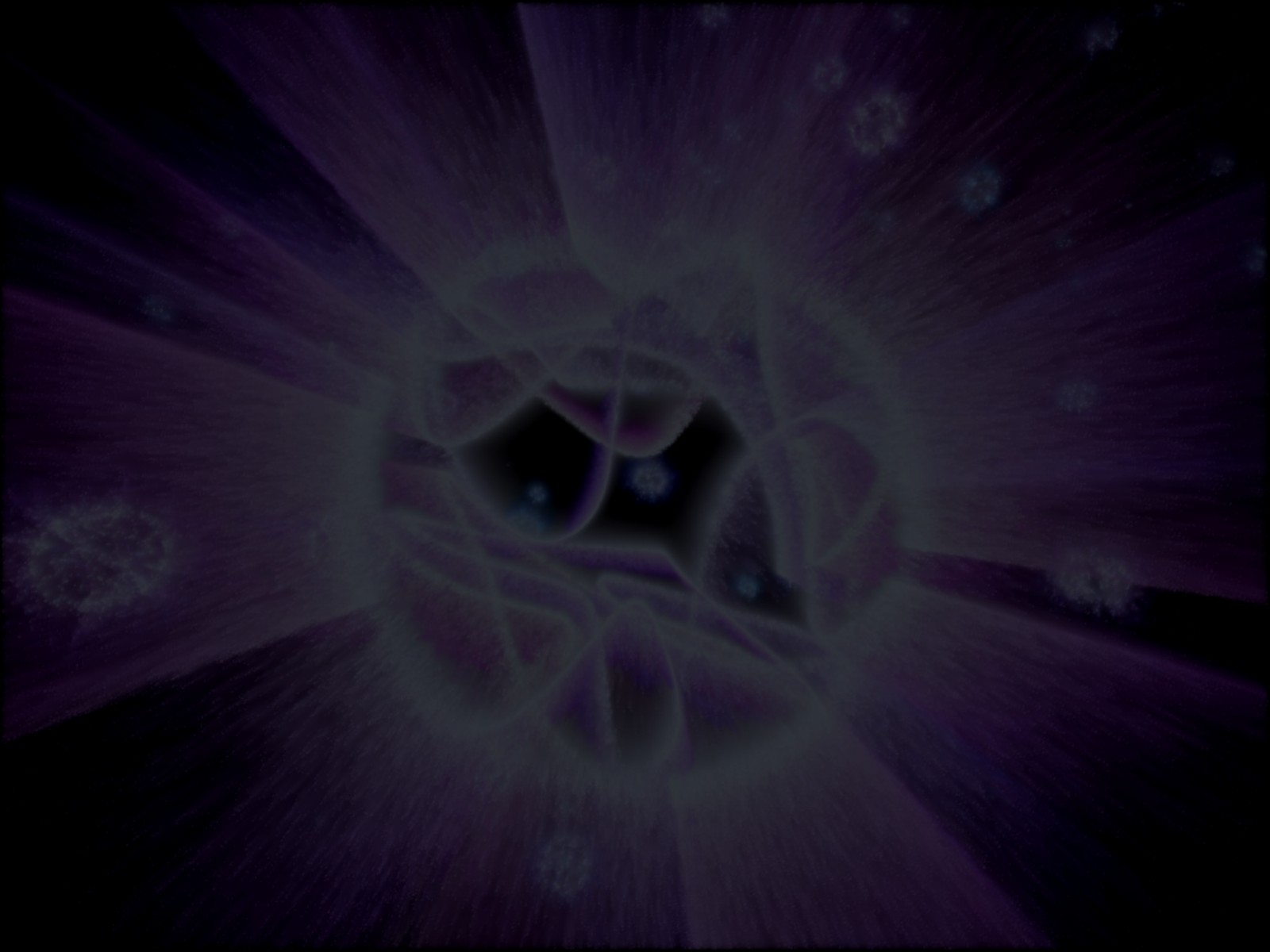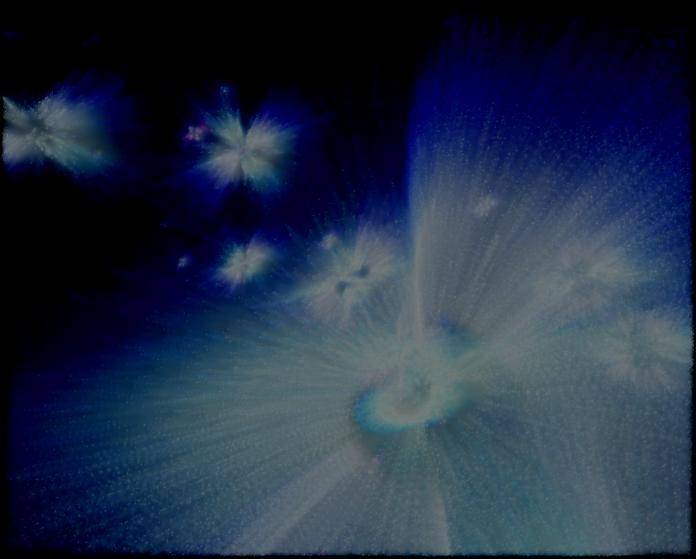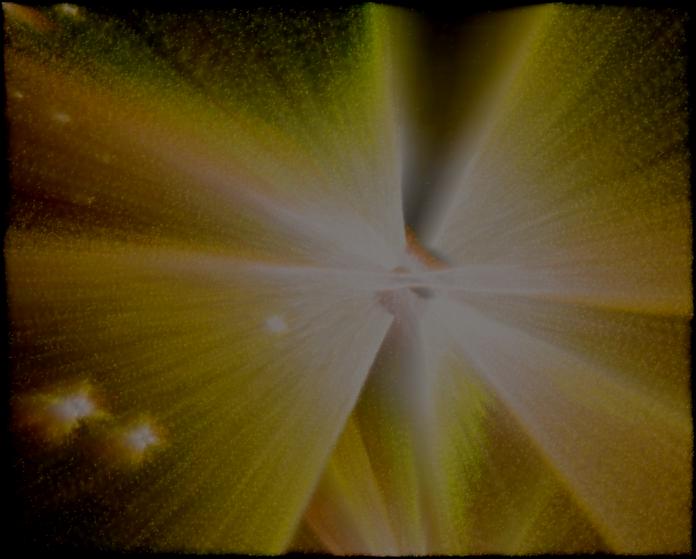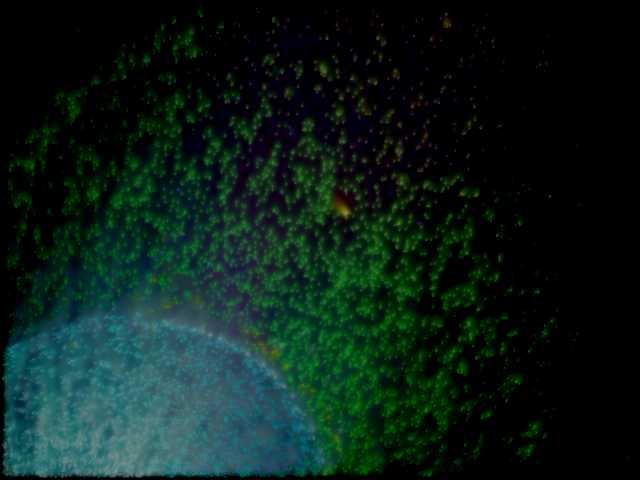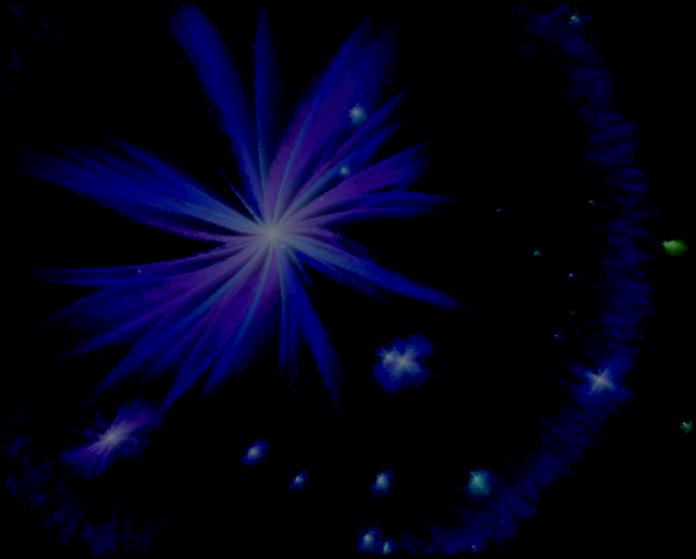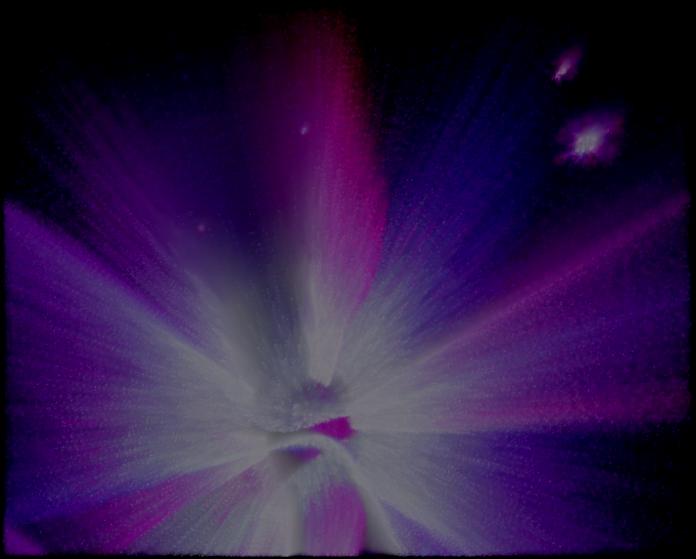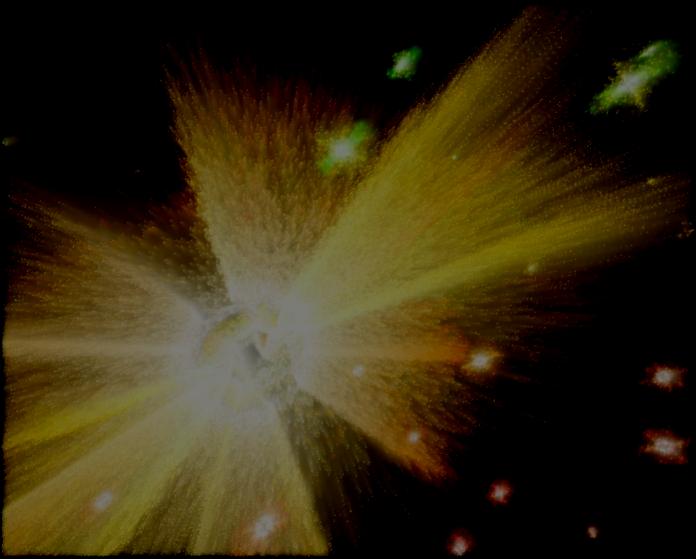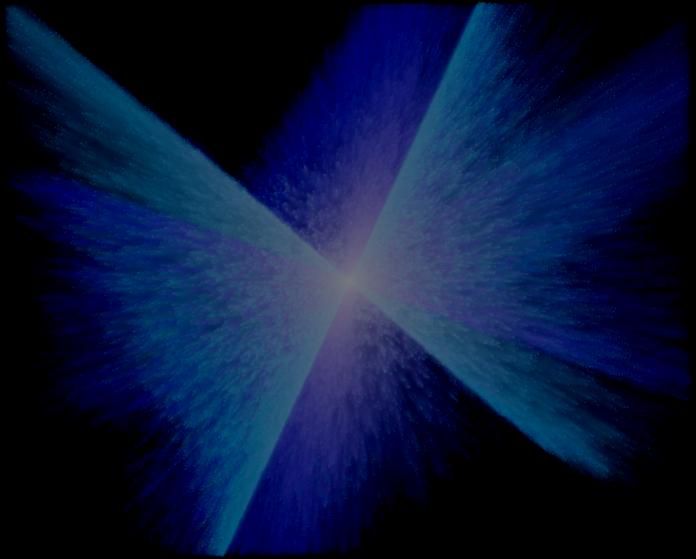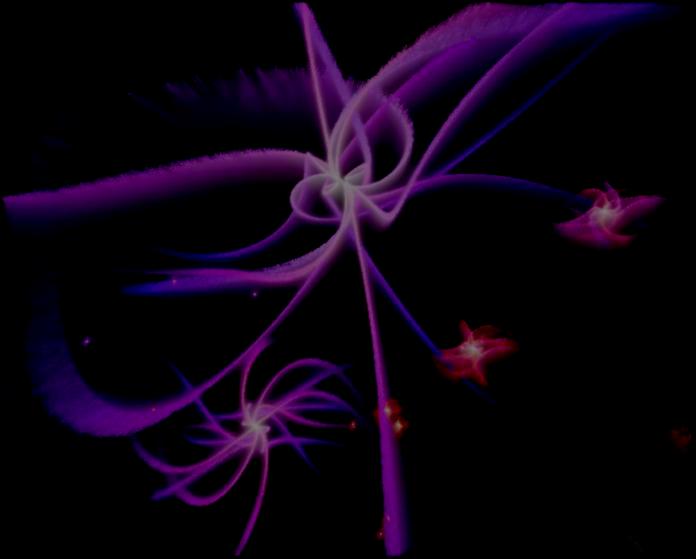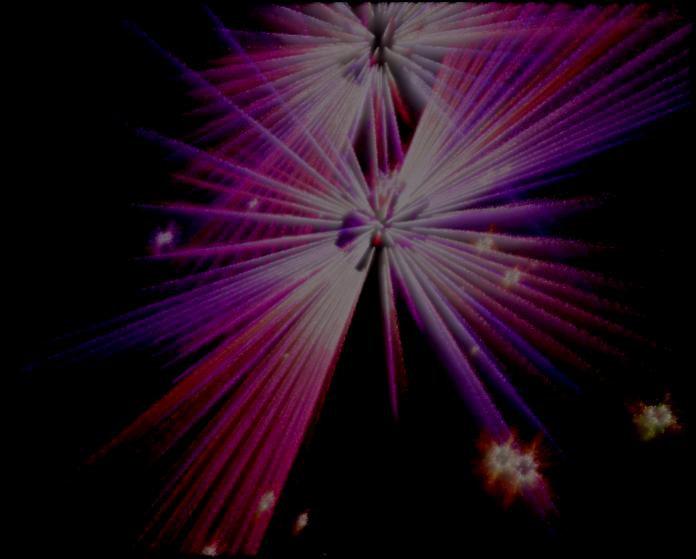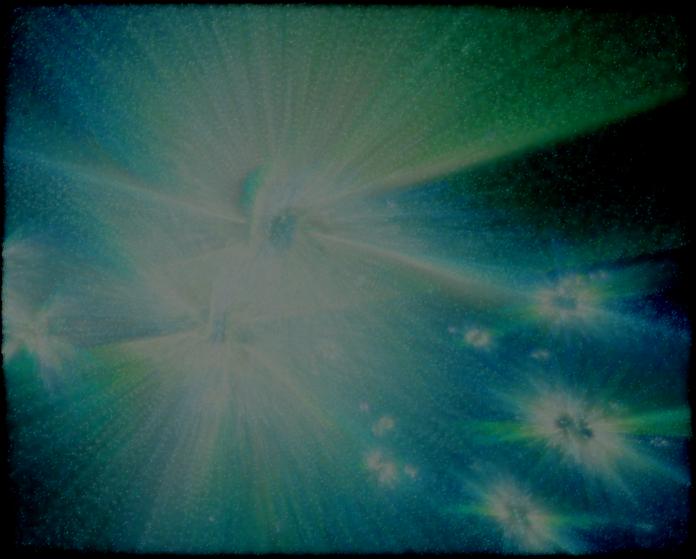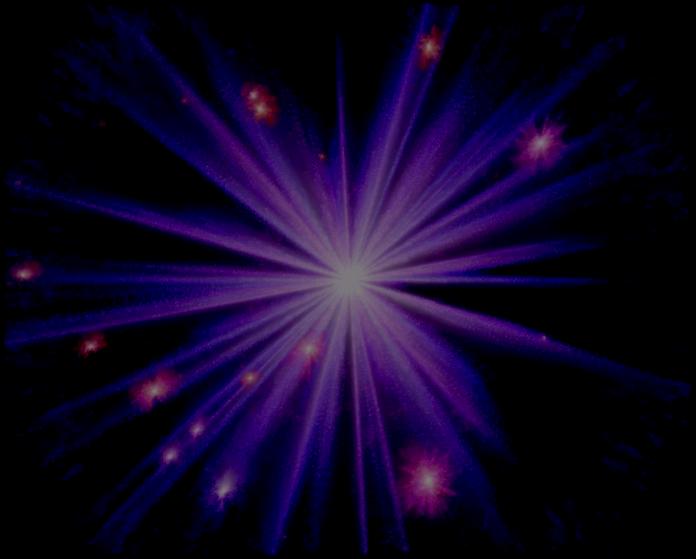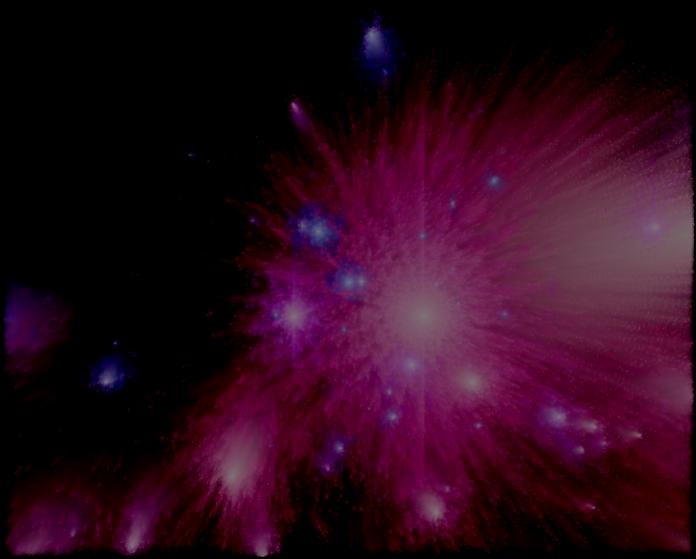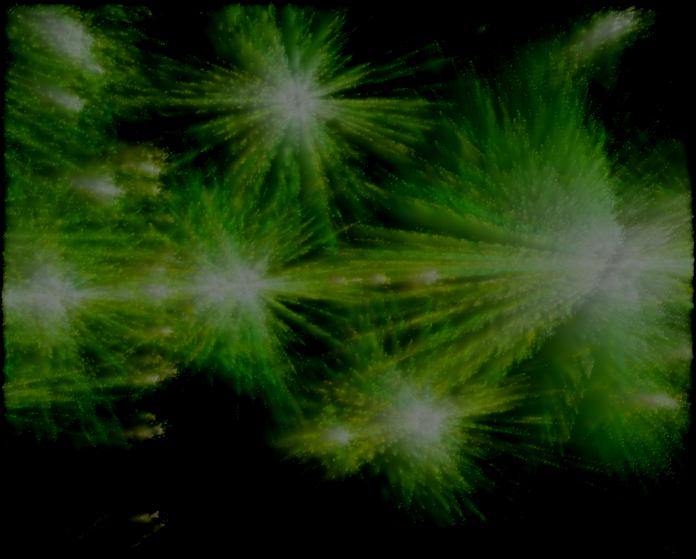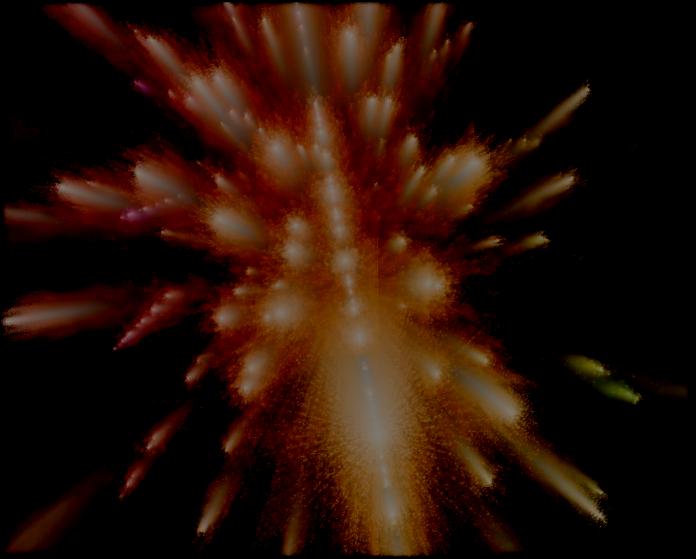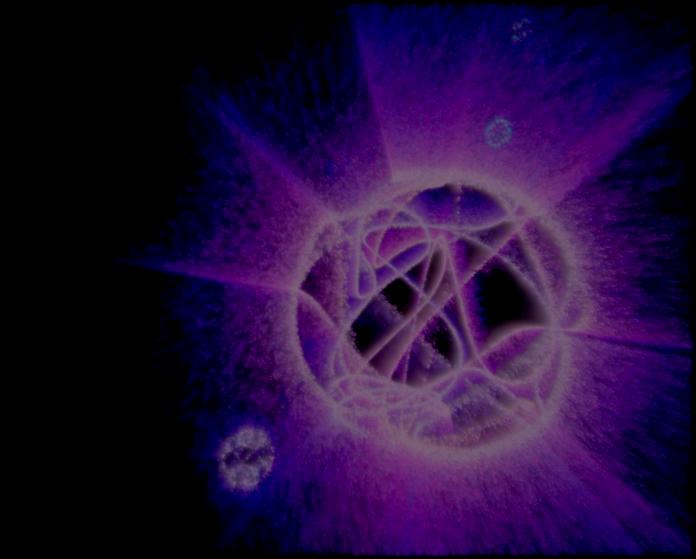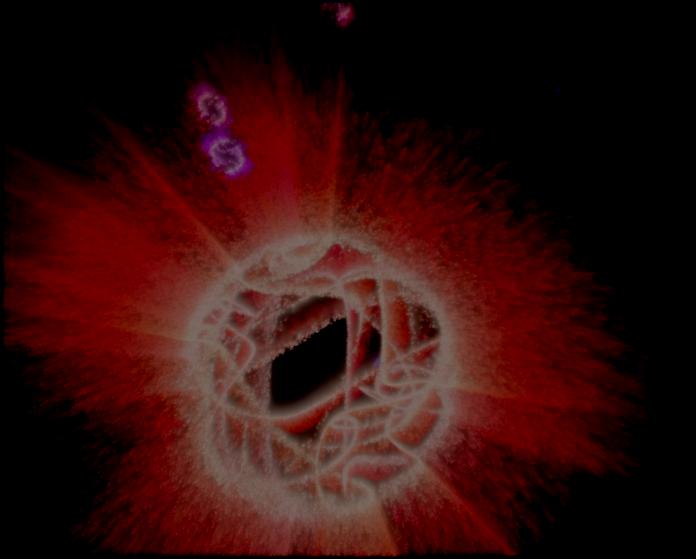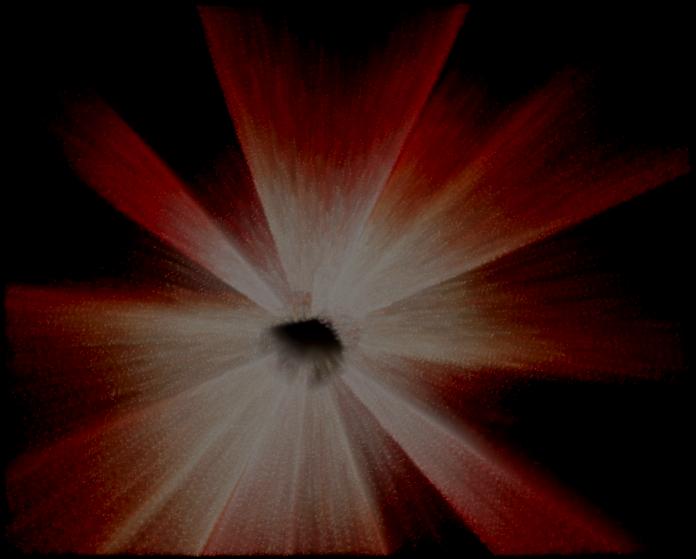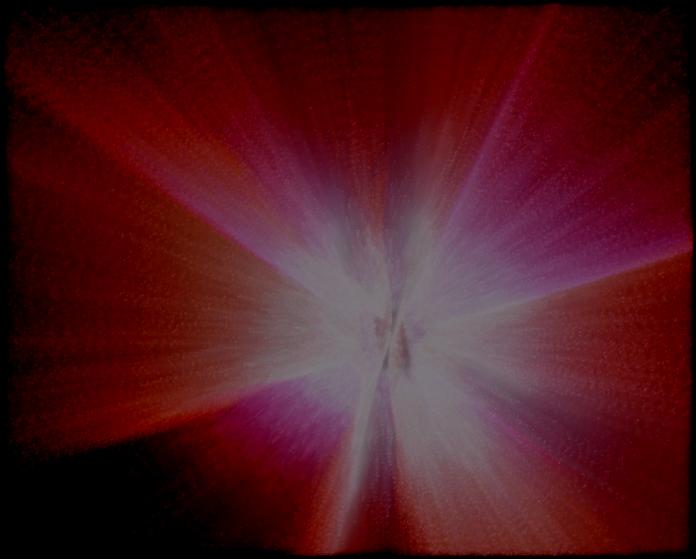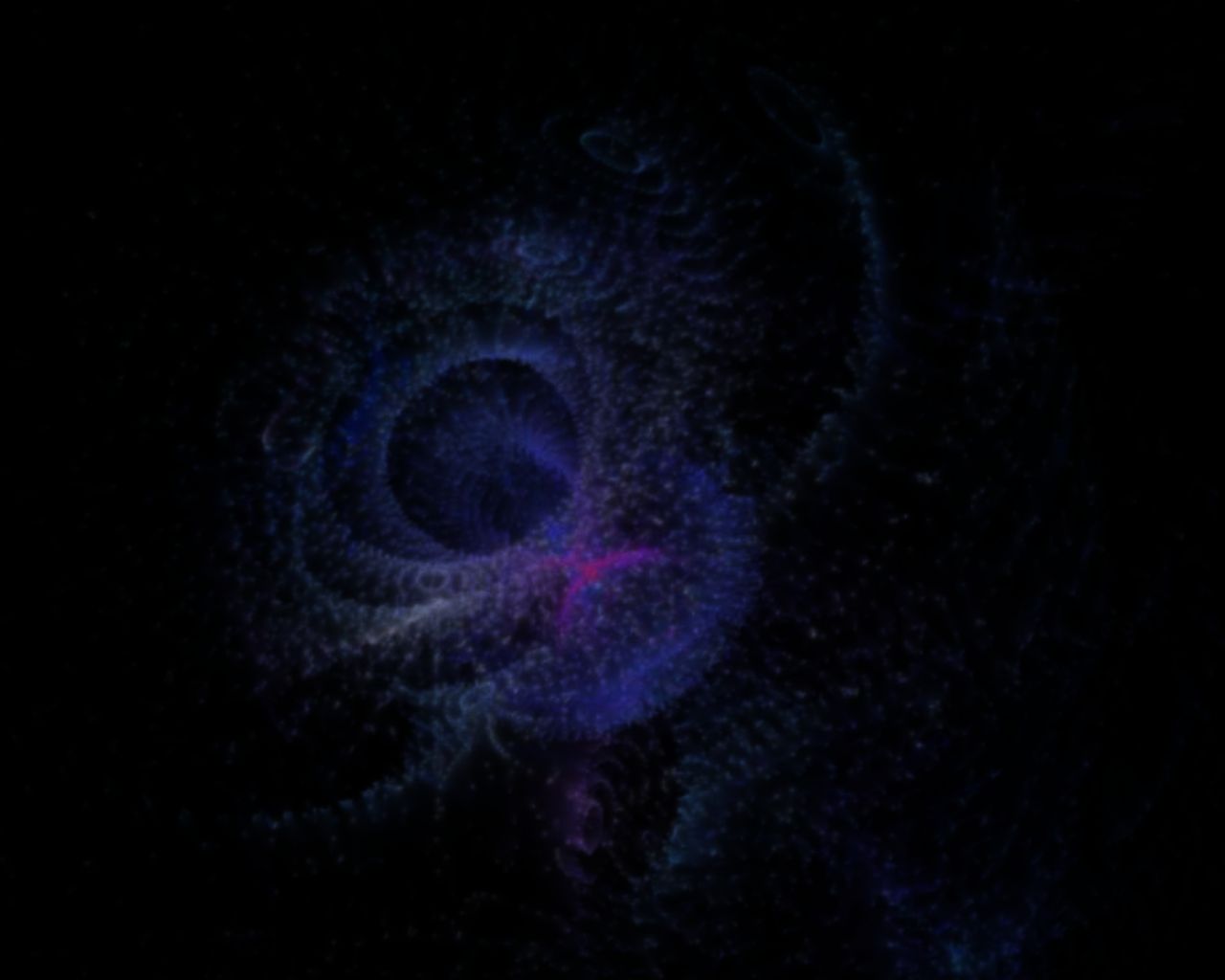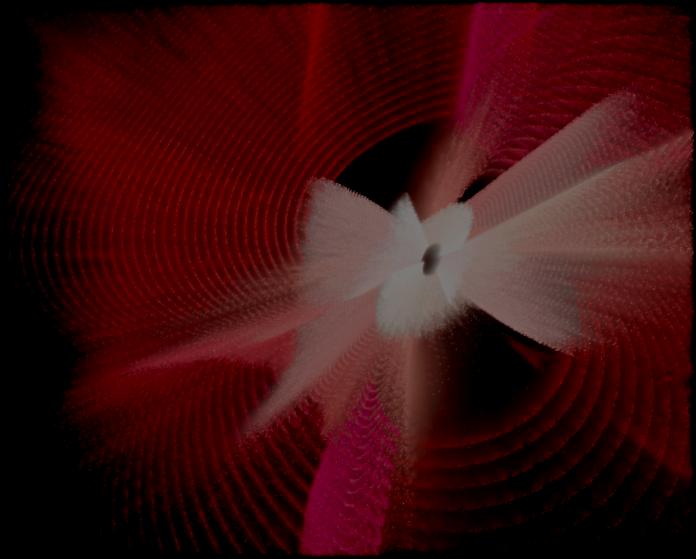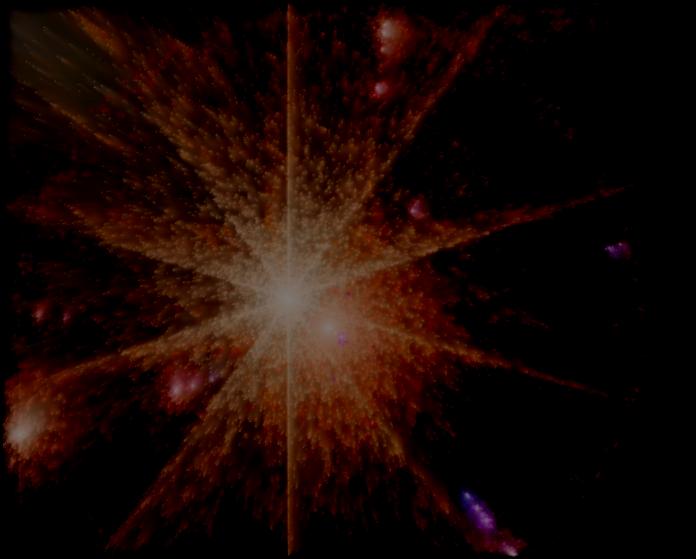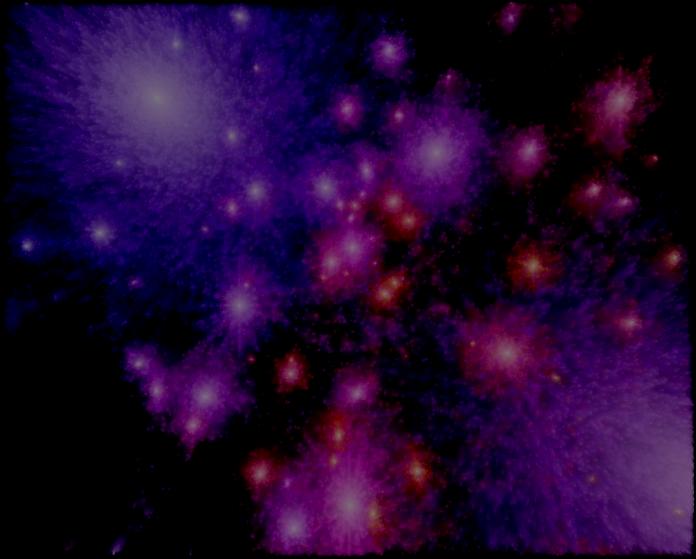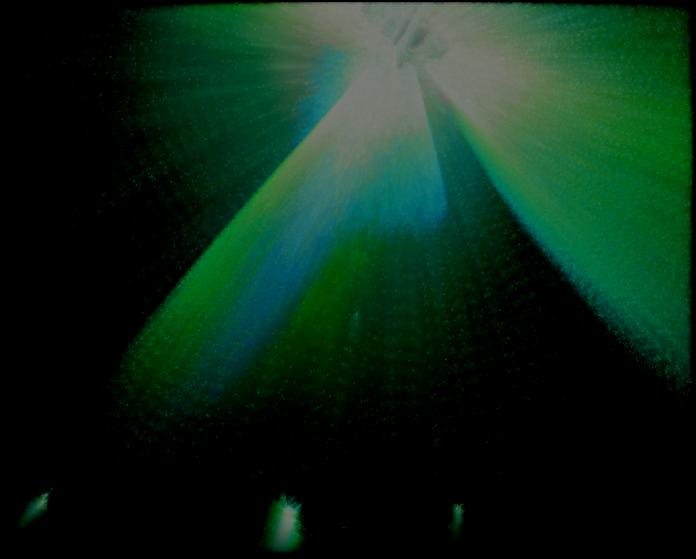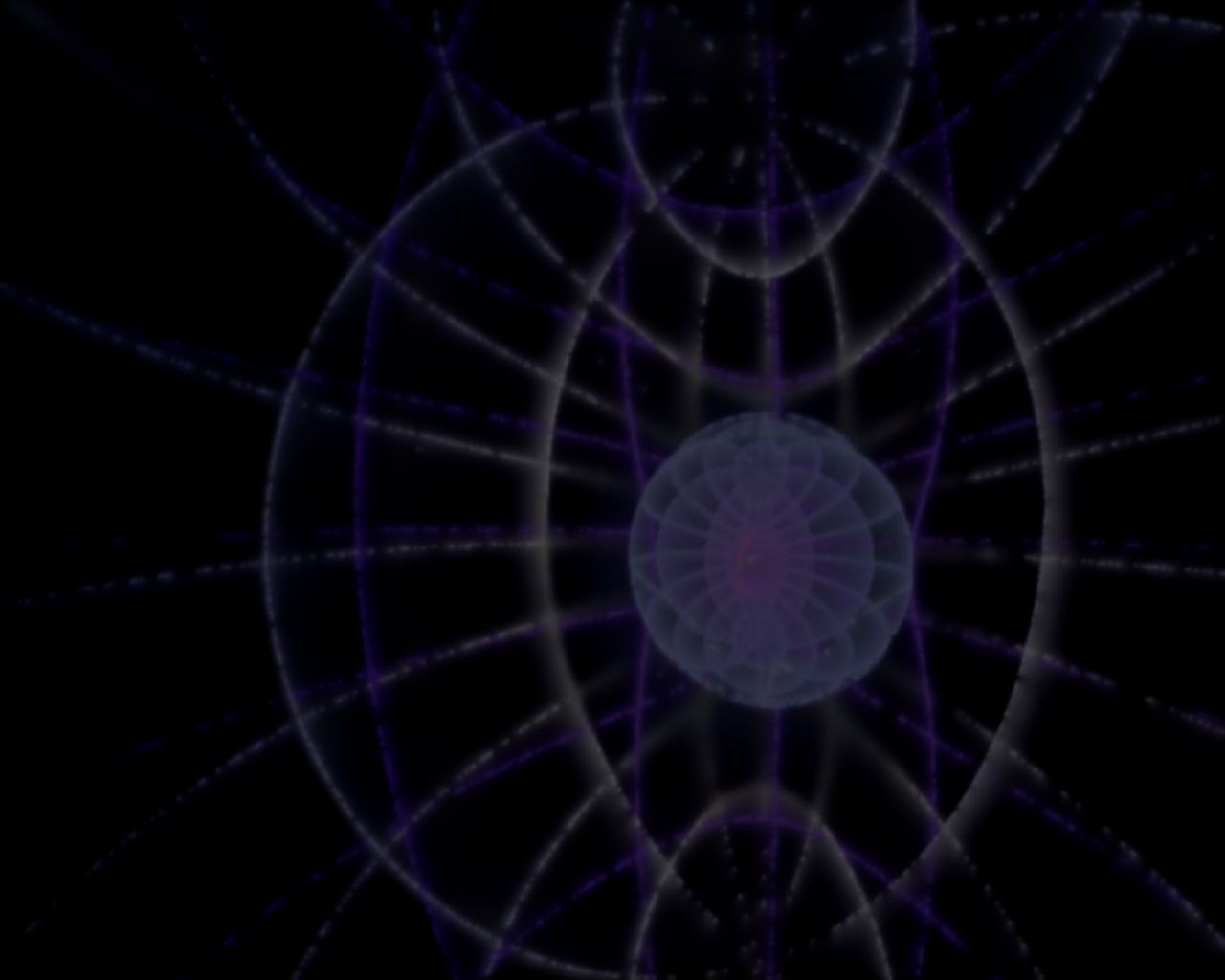|
|
 |
 |
 |
 |
 |
 |
 |
 |
 |
 |
 |
 |
Overview:
MBSS Fireworks makes a single claim: to be the most photo-realistic real-time 3D animated fireworks simulation available to the general public. Define a complete fireworks show including hue transitions, atmospheric conditions, gravity, burst styles and a myriad of other properties. Field-level Online Help is included as well as a nice variety of default settings. If you have questions regarding the product, please refer to the FAQ (Frequently Asked Questions). This product is being offered as Shareware. See the Registration window from the product's Properties Window for details. MBSS Fireworks has raised the bar in establishing a new standard against which all other fireworks simulations will be compared.Features:
- Version 3.2:
- Works on Windows 7.
- Added Multimonitor support.
- Hibernation Mode now supported.
- Version 3.1:
- Works on Windows Vista, XP, 2000, ME, 98.
- Default initial startup to full-screen resolution.
- Advanced Setting: Cycle through All MBSS Products on Saver start.
- Sound effects are created via Windows Multimedia API (not DirectX):
- Sounds will not be overlapping.
- If running on Windows XP or earlier, use the earlier product.
- Download from archive: MBSS Fireworks
- Version 2.2: Fixed issue related to playing sound files.
- Version 2.1:
- Setup Color Filtering Special Effects.
- Create Video Files from Particle Animation.
- Blend Effects with Windows Desktop Wallpaper.
- Version 2.0:
- New Hue Cone allows for complex Hue and Intensity setup.
- Product enhanced to work internationally per Windows Regional Settings.
- Improved display methods eliminate frame dropping and startup/shutdown delays.
- Product is installed via a Windows Setup program:
- ZIP file extraction is no longer necessary.
- Setup program will install Product to appropriate Windows folder.
- Setup program allows Product to be selected as current Screen Saver.
- Version 1.8:
- Added ability to cycle through Templates in a selected Directory.
- Added Advanced Settings -- Hue Wheel Brightness Bias Bubble.
- Added ability to capture Image (preview or full screen) to Windows Clipboard.
- Direct link to PayPal from Registration dialog to simplify the payment process.
- Version 1.7g:
- Increased the maximum number of sparks from 30,000 to 99,999.
- Major performance improvements with respect to the math code.
- Customize the Hue Wheel color preferences.
- Added four (4) new Themes.
- Version 1.7e: Define On-Screen Countdown messages for presentations.
- Version 1.7c:
- Performance Improvements:
- Major improvement when running in True Color 32-bits per pixel.
- Minor improvement in High Color (16 bpp) and True Color (24 bpp).
- Effects are properly displayed at non-default (640*480) resolutions.
- Customize the Hue Wheel bias from Advanced Settings dialog.
- Performance Improvements:
- Version 1.7:
- Performance Improvements:
- Tuned the C API Blending Function.
- Use the DirectX Flip method instead of the BltFast.
- Performance improvements are best seen on slower hardware.
- Custom Resolutions can be setup to the Maximum Width / Height.
- Performance Improvements:
- Version 1.6: Default behavior on installation is to cycle through Themes
- Version 1.5:
- Added Spark Brightness properties to Burst Configurations
- Launched shells advance vertically with realistic damping
- Theme properties have been updated for improved displays
- Use Hardware properties when in High Color Mode
- Select Themes when Cycling through Effects
- Version 1.4: Added support for 3D-Stereo overlapping sound effects
- Version 1.3: Theme and Help Topic updates
- Version 1.2:
- Passwork Protection Supported
- New Geometric Burst Pattern
- Eliminated Screen Lock-Up Issues
- Version 1.0:
- Fireworks Styles include: Bursts, Scintillators, Rings, Twisters, Decay Sparklers, etc.
- Define Atmospheric Damping
- Define Blending Effects (smoke)
- Define Vertical Gravity
- Define Burst velocity and multipliers
- Define Hue Wheel transition effects
- Setup cycling for common properties
- Field-level online help for all properties
- Save Templates to share with other users
User Feedback:
- Your fireworks are the best. Keep up the good work.
- Found your Fireworks screen saver last night and love it! What a great Easter present.
- Fireworks! Wheeee! (The registration check was in the amount of $100).
- The best screensaver I've ever seen -- Kudos!
- This is the bests fireworks display that I have ever seen. I want to marry you.
- I agree with your assessment. This product offers be best fireworks display ever.
- The smoke and particle effects are amazing! Enclosed find $30 for three copies.
The ZIP file for MBSS Fireworks includes these parts:
- MBSS Fireworks Screen Saver file
- MBSS Fireworks ReadMe Text file
- MBSS MBSSM6.DLL (math engine)
- MBSS Online Help file
- Various Sound Effects files
![]() Download: MBSS Fireworks
(mbss_fireworks_setup.exe ~ 810 KB)
Download: MBSS Fireworks
(mbss_fireworks_setup.exe ~ 810 KB)
Stereo Sound Effects files produced by Daron Sneed:
![]() Download: Fireworks Stereo Sounds (8-bit)
(fireworks_stereo_8bit.zip ~ 260 KB)
Download: Fireworks Stereo Sounds (8-bit)
(fireworks_stereo_8bit.zip ~ 260 KB)
![]() Download: Fireworks Stereo Sounds (16-bit)
(fireworks_stereo_16bit.zip ~ 1,530 KB)
Download: Fireworks Stereo Sounds (16-bit)
(fireworks_stereo_16bit.zip ~ 1,530 KB)

Back to MBSS - Home Page
© 2025 Patrick D. Grengs II (The Creator of MBSS Light TM) All rights reserved.